1. Log in to your cPanel account.
2. In the Databases section, click on MySQL Databases.
![]()
3. In the New Database field, enter a name for the new database you wish to create.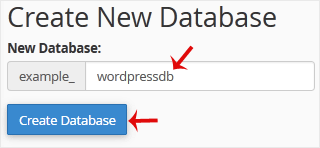
4. Click on Create Database.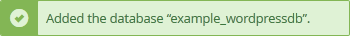
Admin
Co, Founder
Explore step-by-step guides, tutorials, and expert tips to help you get the most out of your hosting experience. Whether you're setting up a domain, managing WordPress, or troubleshooting, our Knowledgebase has you covered 24/7.
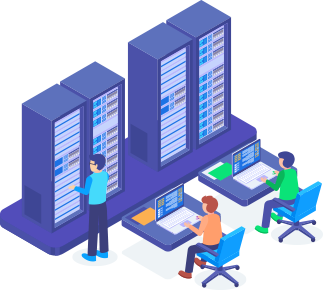
1. Log in to your cPanel account.
2. In the Databases section, click on MySQL Databases.
![]()
3. In the New Database field, enter a name for the new database you wish to create.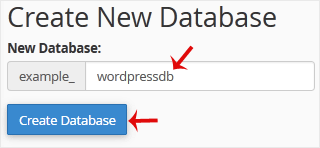
4. Click on Create Database.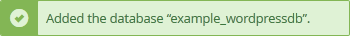
Explore product announcements, hosting tips, security news, and digital trends to help you grow your online presence. Whether you're a developer, business owner, or startup, our blog keeps you ahead of the curve.



Our partners play a vital role in powering our services and supporting our mission to deliver secure, high-performance hosting worldwide.




