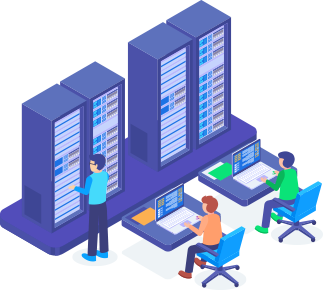1. Log in to your cPanel account.
2. In the Databases section, click on MySQL Databases.
![]()
3. Under MySQL Users, in the Username field, enter the new username you want to create.
4. Enter your new password or use a password generator.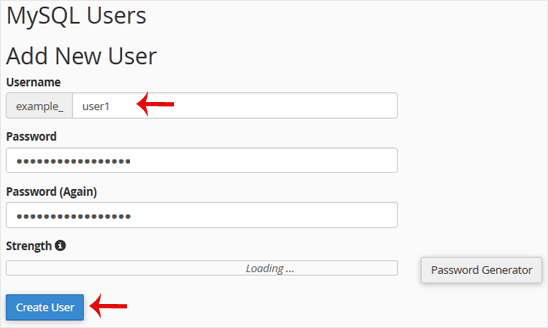
5. Click on Create a User.
Tip: Write down the database username and password on a notepad so you can easily recall them while installing a script manually.